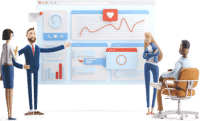Docage adds electronic signature to your WordPress site
Docage brings you the first eIDAS-certified e-signature WordPress plugin. It allows you to embed a web form created in Docage Form into your WordPress site via a simple shortcode. Depending on how your form is configured, each time the data is validated, it will generate a new contact, a new document, or a new transaction, or all at once. In the case of creating a new transaction, the customer will automatically be prompted to sign the documents without leaving your site. Once signed, the transaction documents are automatically emailed to the signatory and you can specify a redirect for the customer to view a specific page on your site.
Docage innovates by offering the first free WordPress plugin to sign your contracts, or any type of document, with a recognized legal value in Europe and the United States. Unlike standard plugins on the market that only offer a simple signature framework to capture a handwritten signature without any link to the real or presumed signatory, Docage will trigger a transaction with a double authentication of your signatory and the constitution of a file of proofs, but also all the other benefits of Docage.